Price lists
You want to stay up to date about our assortment, prices and availability? Then set up your individual price lists here (https://www.imcopex.shop/account/price-lists) These price lists are updated regularly and are sent to you automatically by e-mail or FTP server on request.
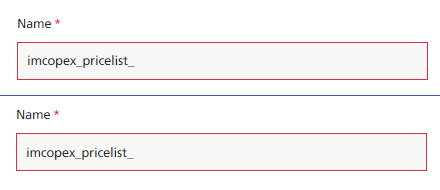
Name:
Choose a name for your price list.
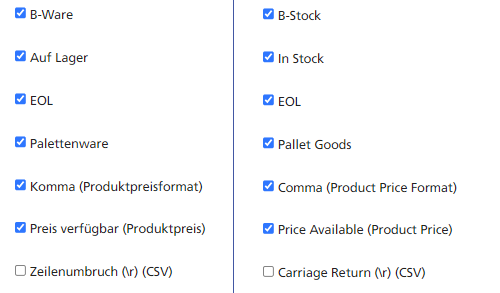
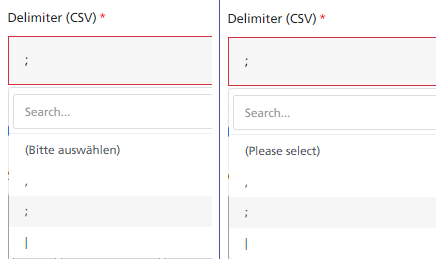
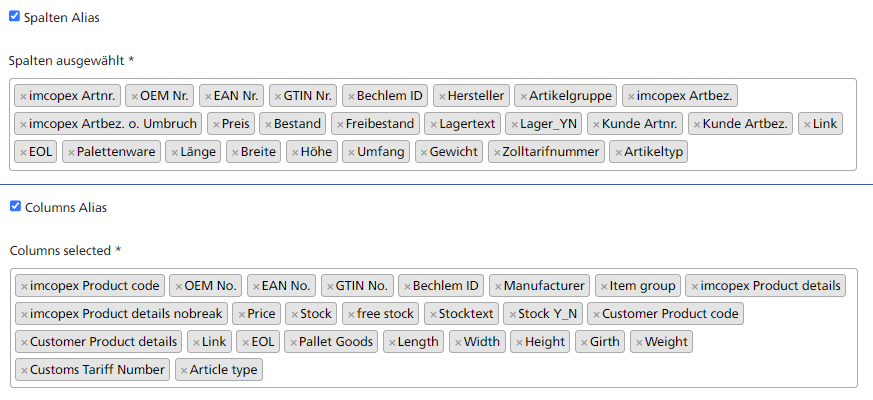
- imcopex Product code
- OEM No
- EAN No
- GTIN No
- Bechlem ID
- Manufacturer
- Item group
- imcopex Product details
- imcopex Product details nobreak
- Price
- Stock
- free stock
- stock text
- stock (Yes/No)
- Customer product code
- Customer product details
- Link
- EOL
- Palet goods
- Length
- Width
- Height
- Girth
- Weight
- Customs tariff number
- article type
You can sort the entries by drag and drop or remove them by x.
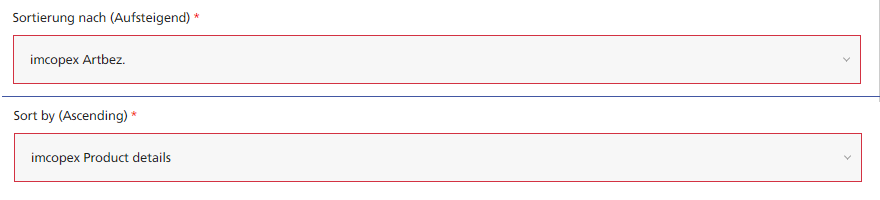
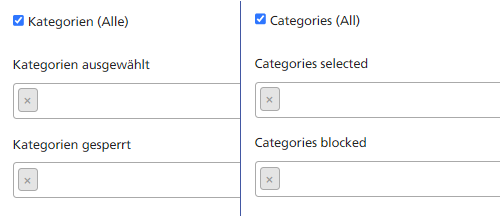
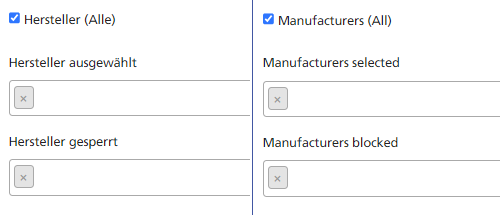
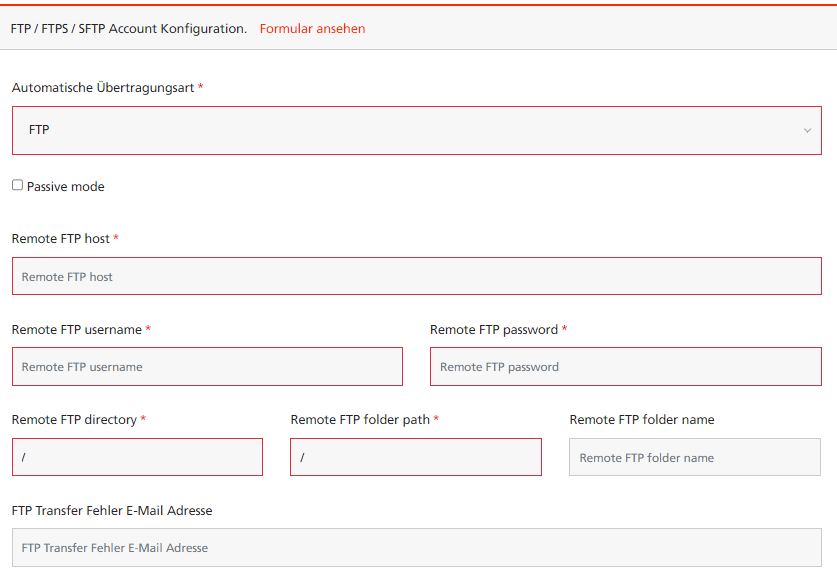
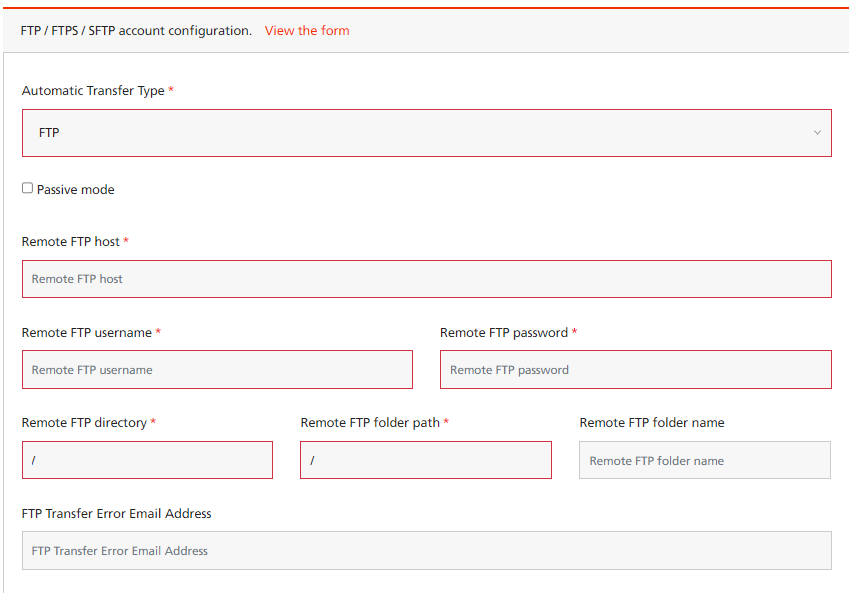
FTP/FTPS/SFTP account configuration:
Automatic transmission type: Select FTP, FTPS or SFTP as the transmission type.
Passive Mode: Check this box if your FTP server requires passive mode.
Remote FTP host: Enter the URL of the FTP server here.
Remote FTP username: This user name is used to connect to the FTP server.
Remote FTP password: This password belongs to the user name.
Remote FTP directory: The root directory is entered here by default.
Remote FTP folder path: Here you enter the directory in which the file is to be stored. If no directory is created on the FTP server, the root directory is the default.
Remote FTP folder name: If a special directory is intended for the file, the name can be entered here.
FTP transfer error e-mail address: If the transfer via FTP fails, you can enter an address here for notification by e-mail.
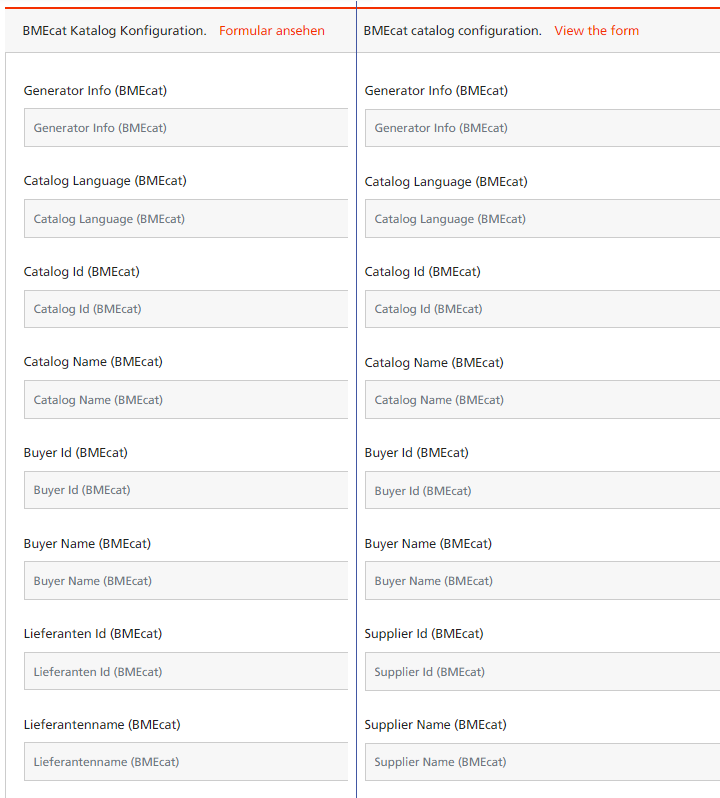
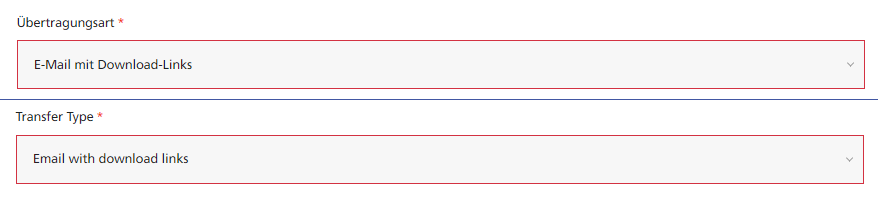
Choose between the following transmission types
- Email with download links
- Email with XLSX attachment
- Email with CSV attachment
- FTP/FTPS/SFTP
- BMEcat, FTP/FTPS/SFTP
- Webservice
- Email with download links, FTP/FTPS/SFTP
- Email with download links, Webservice
- FTP/FTPS/SFTP, Webservice
- Email with download links, FTP/FTPS/SFTP, Webservice
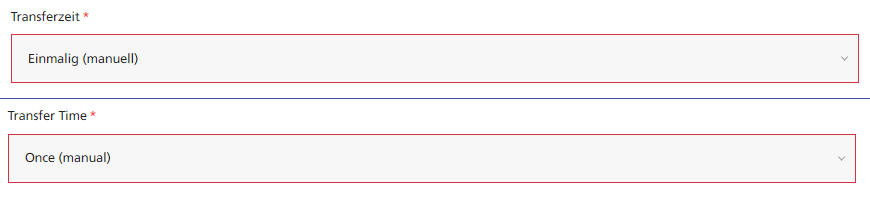
Choose your transfer time:
- Once
- Hourly
- Daily in the morning
- Daily in the evening
- Daily in the morning and evening
- Weekly on Monday morning
- Weekly on Tuesday morning
- Weekly on Wednesday morning
- Weekly on Thursday morning
- Weekly on Friday morning
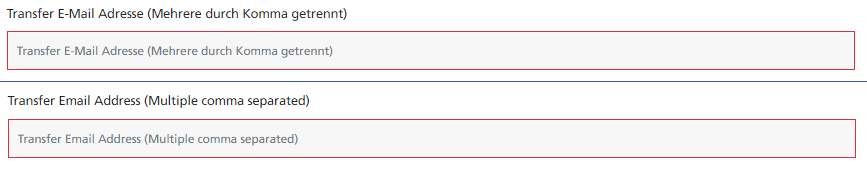
Have you selected e-mail dispatch for your price list? Please enter the recipient’s address here. Insert multiple email addresses separated by commas, but without spaces.
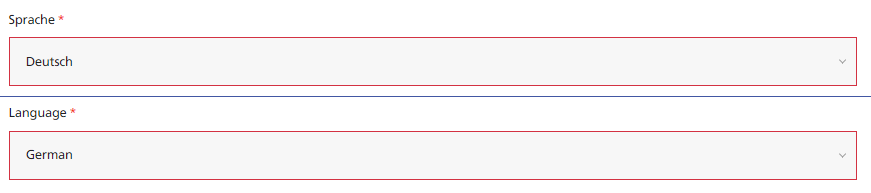
Choose German or English as the language for your price list.

Transfer:If Transfer (automatic) is selected, you do not have to download the price list manually. You will receive the list automatically on a regular basis by mail or FTP server.
Remote: With this option you can call up the price list via a download link in the mail.
Status: If you want to deactivate the price list, uncheck this option.
If your price list is saved, then more options are available:

You can download a current version of your price list in the desired format here at any time. Your configuration remains unchanged by this.

You can have an e-mail sent to you here at any time containing download links to the current price list in the desired format. Your configuration remains unchanged by this.
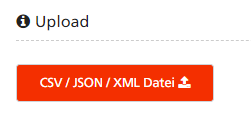
If you have stored the data for an FTP server in your configuration, you can generate the current price list here at the touch of a button and have it stored on your FTP server.
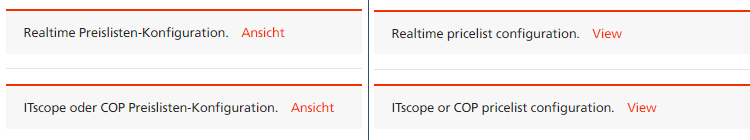
If you want to connect the imcopex Realtime Stock Inquiry to your system, we offer you a very simple and structured connection way via our Realtime Price List Configuration. You can find a HTTPS GET request link in XML and JSON formats in this section. Please forward this information to your IT manager for connection.
If you are an ITscope or COP customer, you can create imcopex GmbH as a supplier. For this, you just need to store the HTTPS link from this section to your CSV price list in the ITscope or COP configuration.
Do you have questions about setting up your price list? Contact your personal imcopex sales representative or send an e-mail to ecommerce(at)imcopex.com. We are happy to help you.
